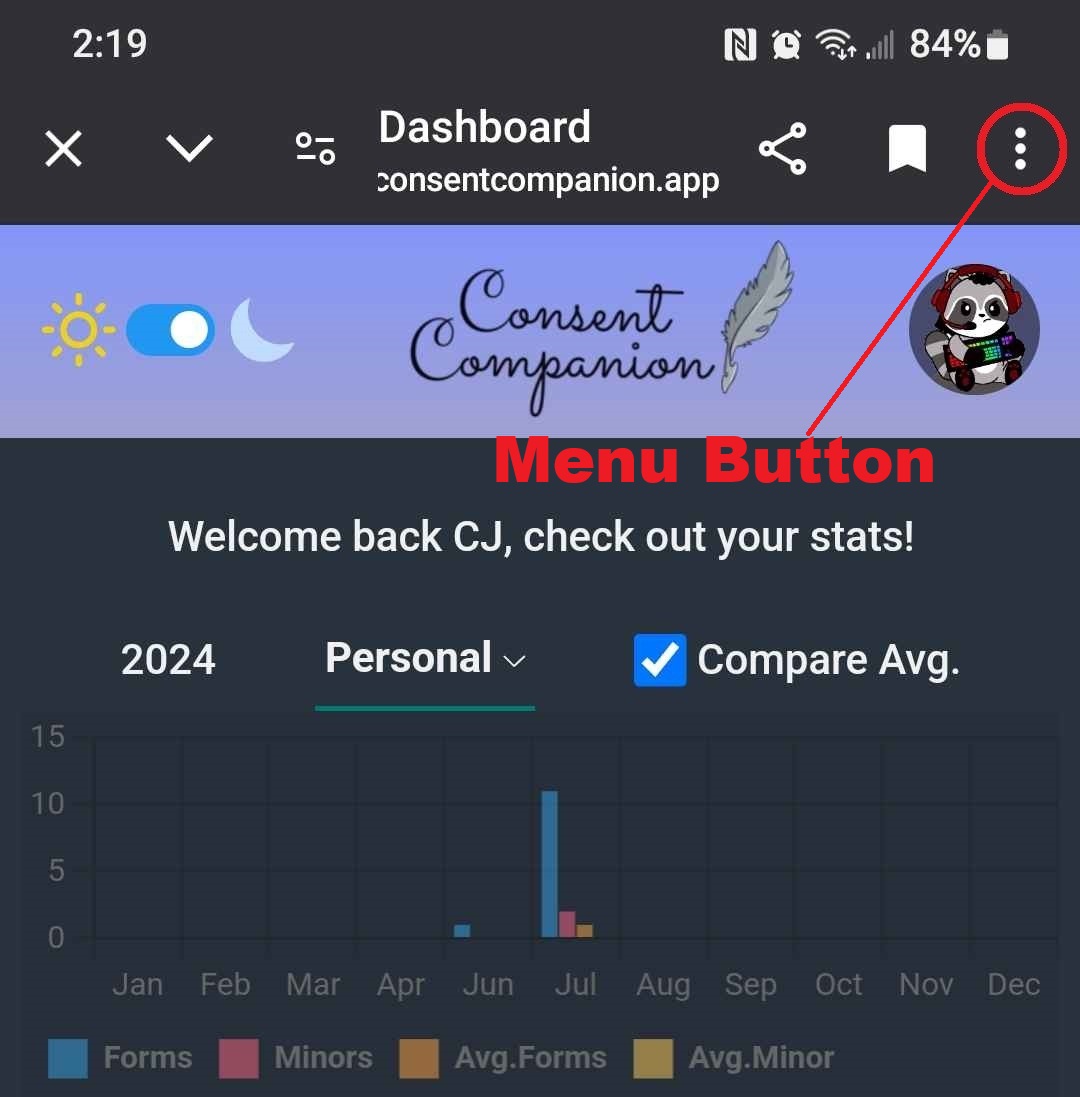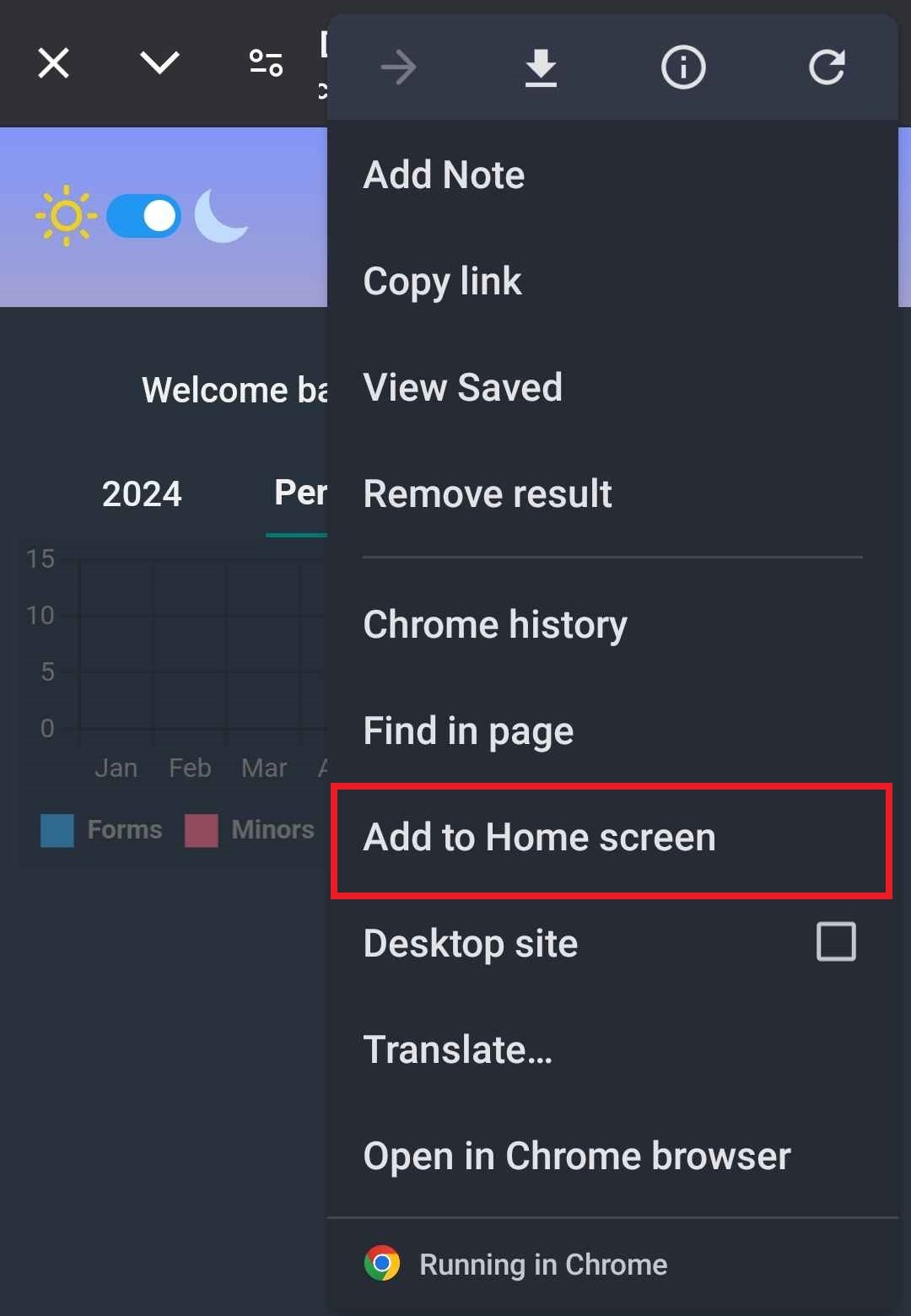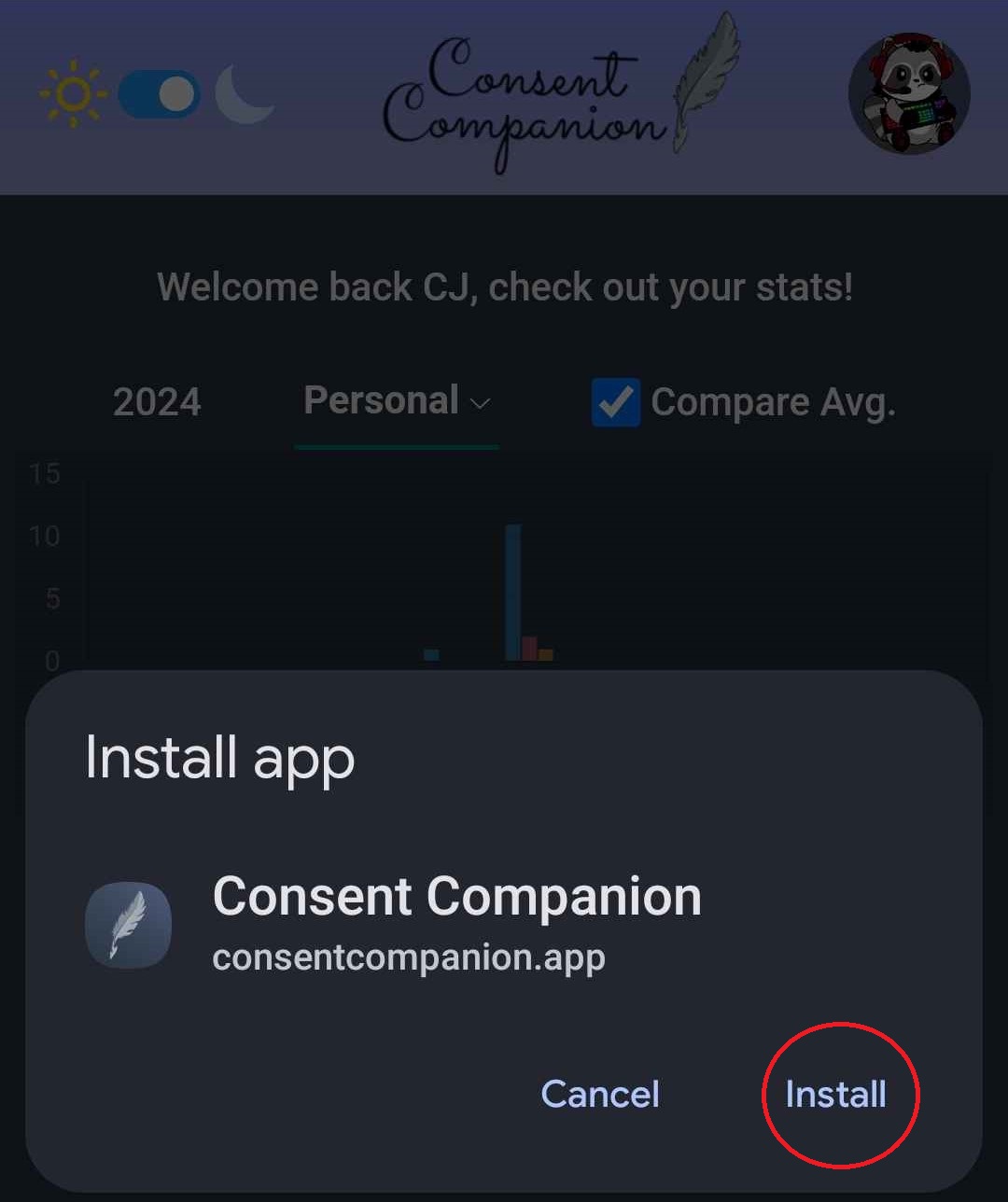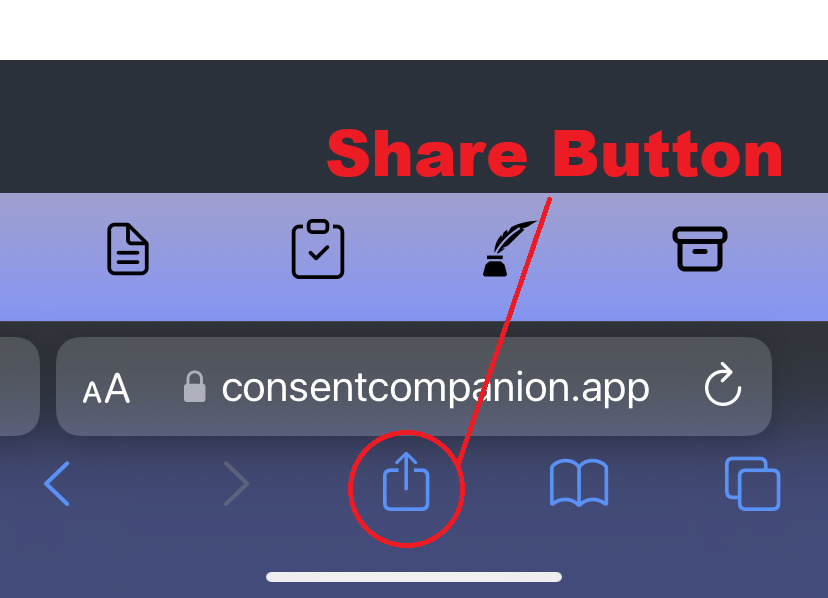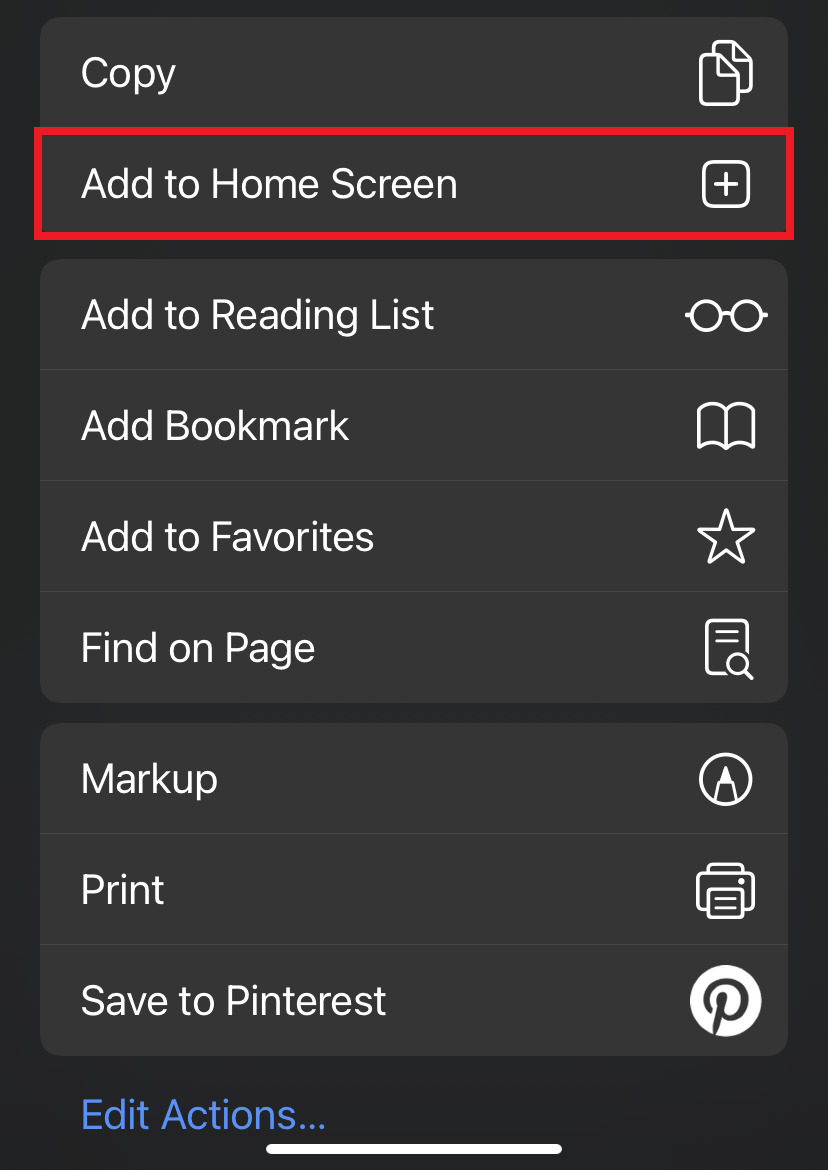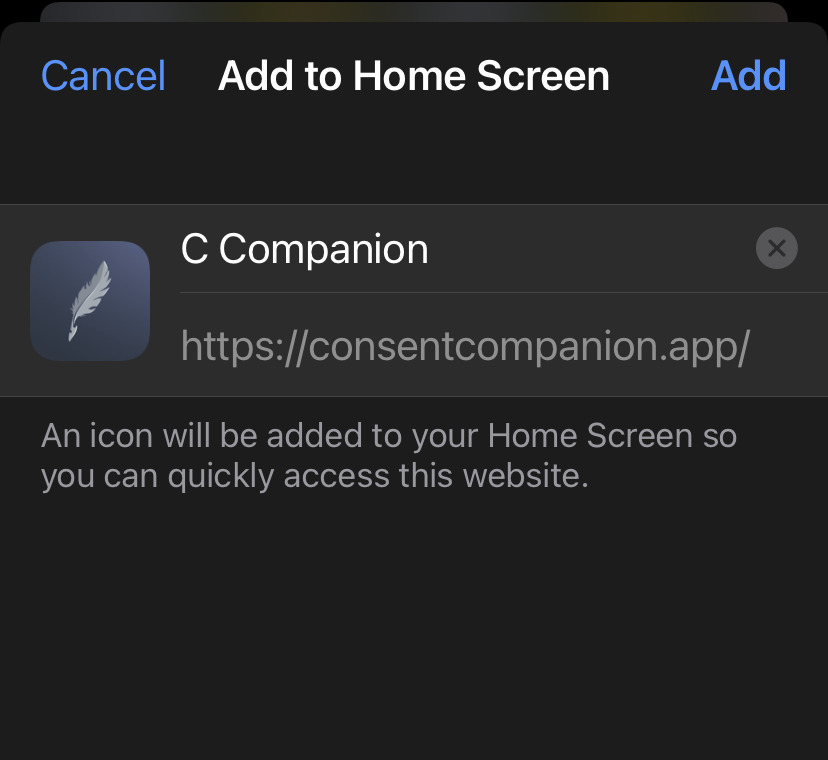- Go to consentcompanion.app
-
Tap the menu button (three dots) in the top right corner.
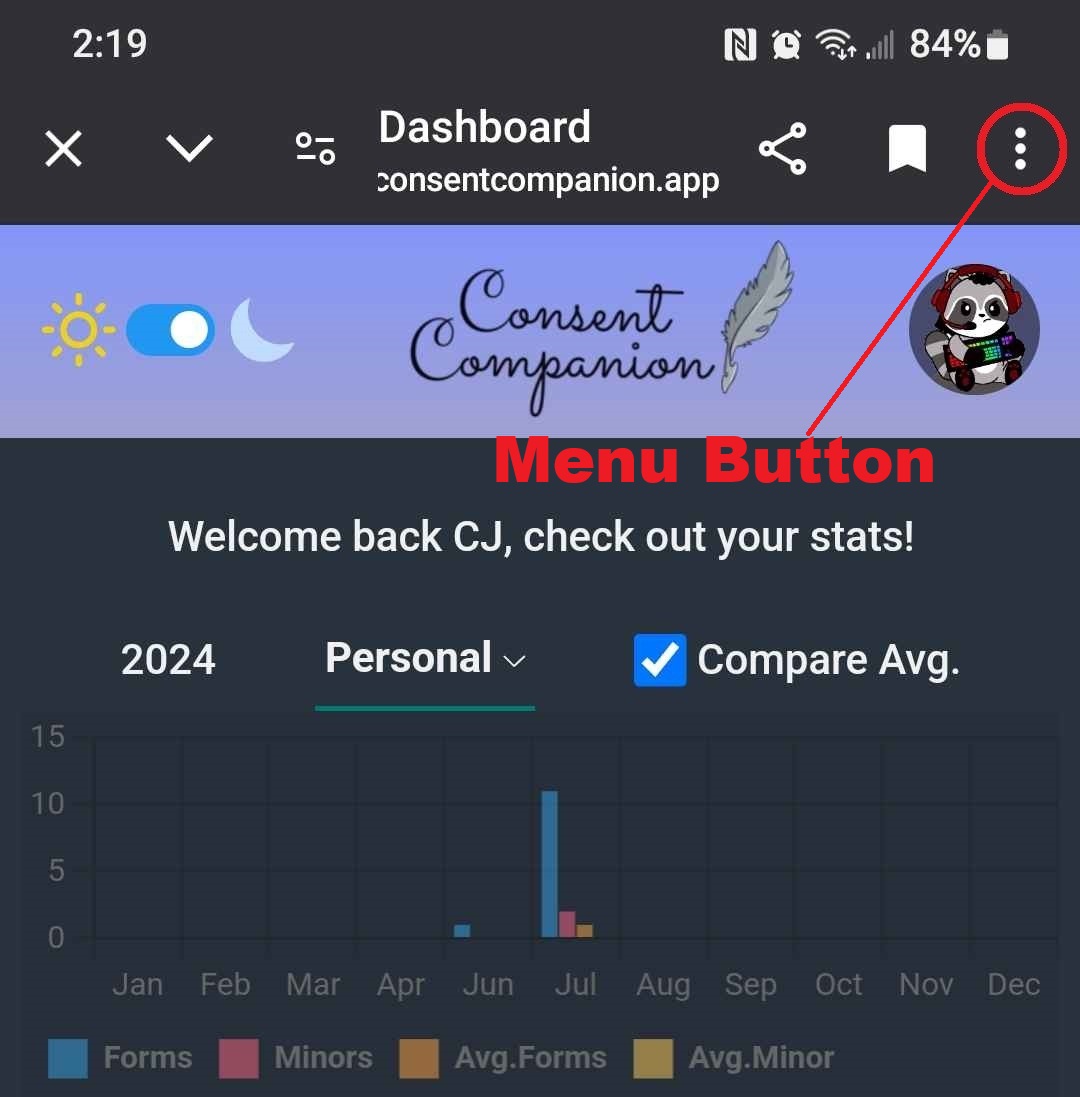
-
Select Add to Home Screen.
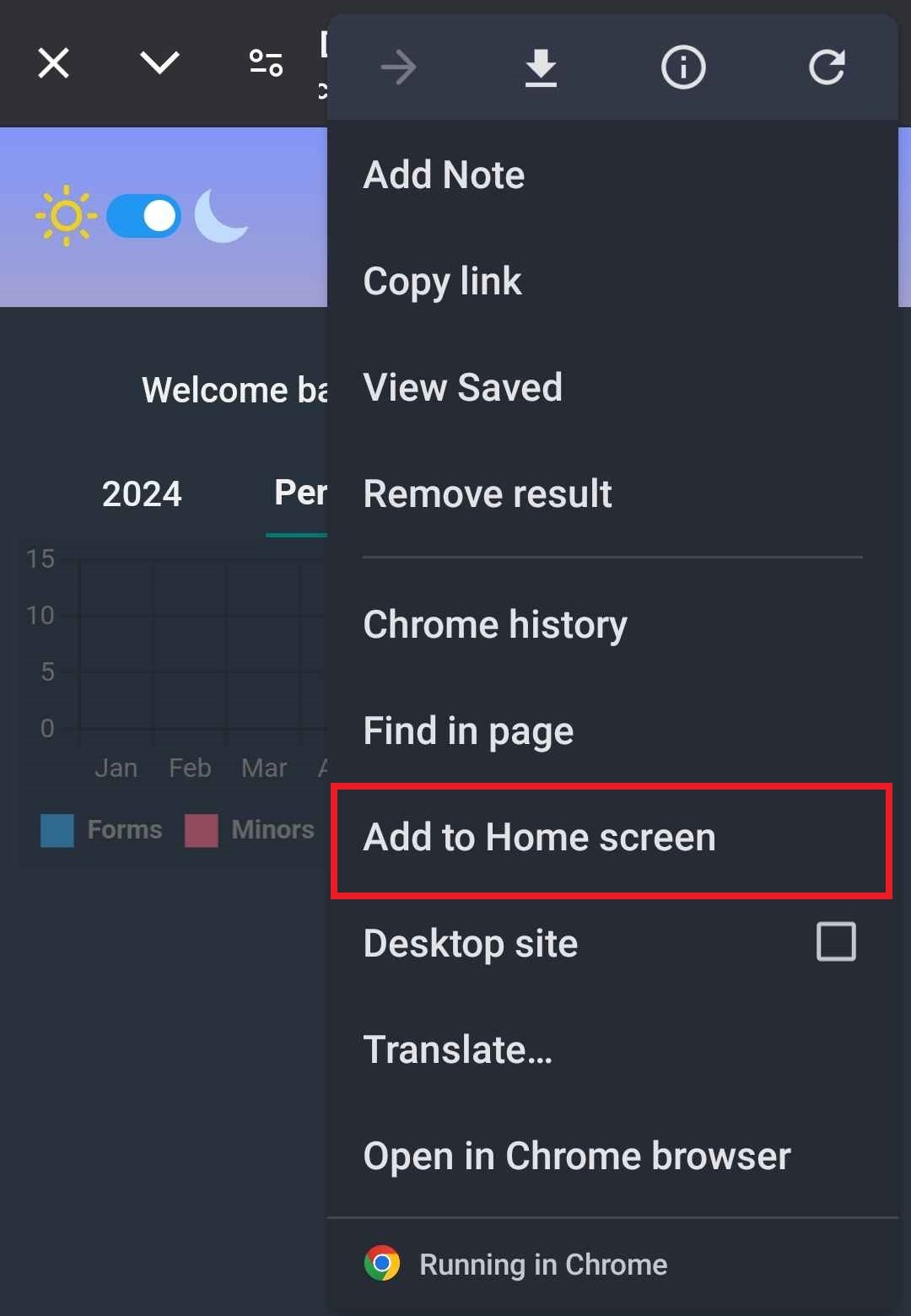
-
Tap Install to add to your Phone applications.
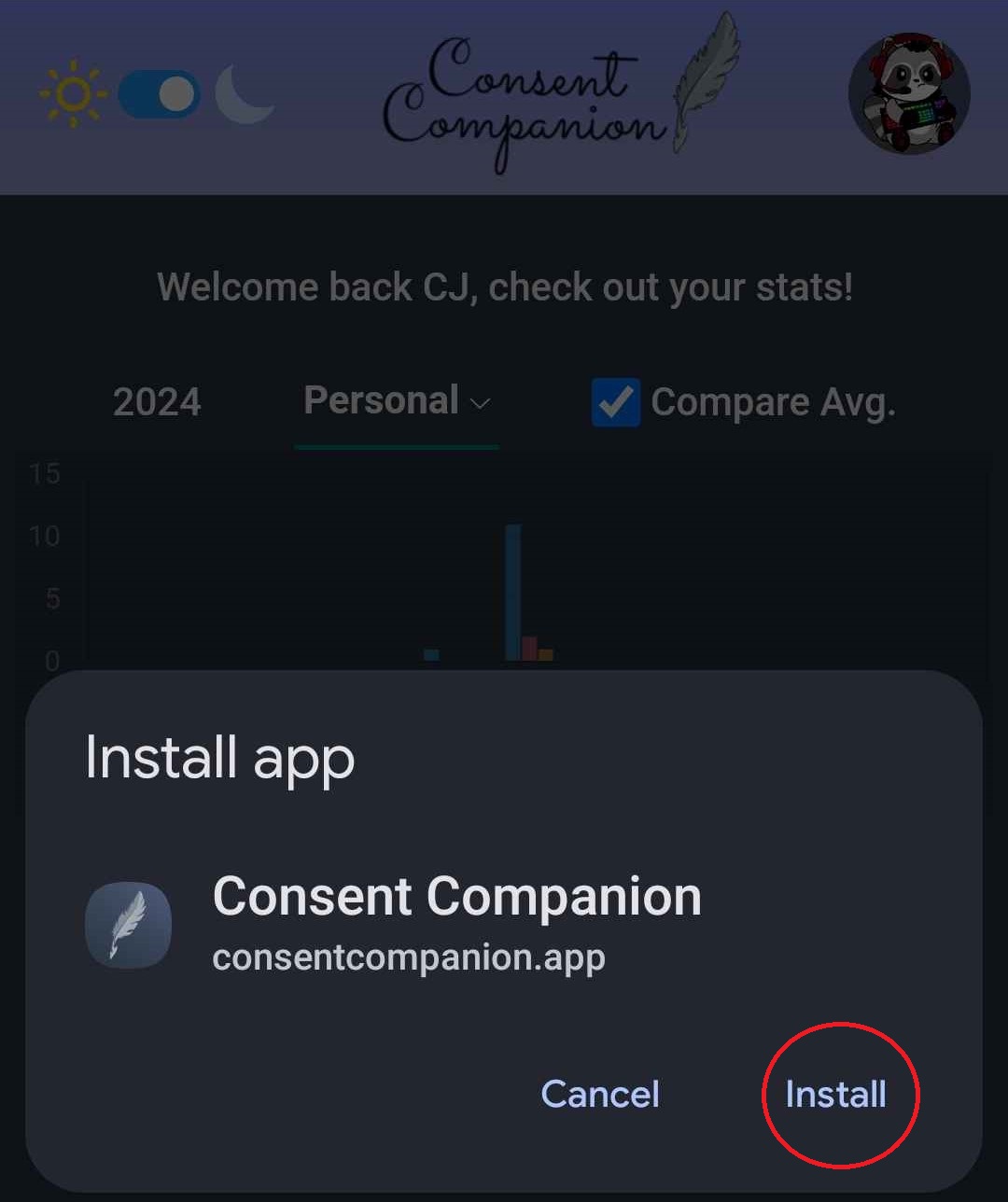
- This will then appear in your app list.
For a more app Like feel, follow these instructions to install this app to your device.